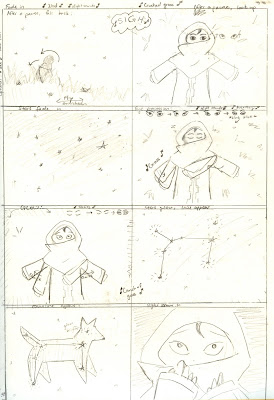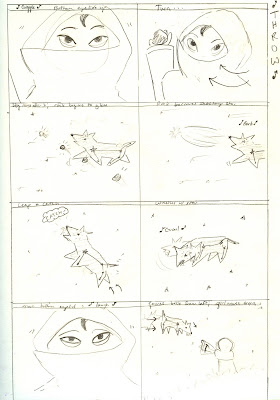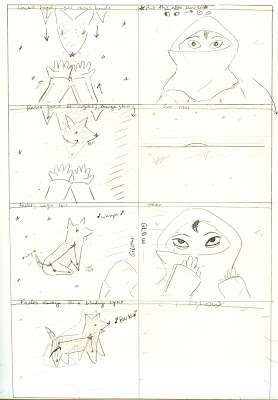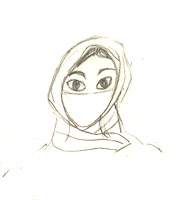Tada! Storyboards.
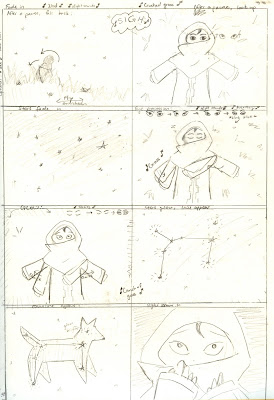
Page 1

Page 2
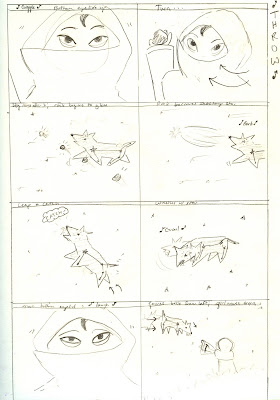
Page 3
...she looks kinda drugged in the second to last panel...
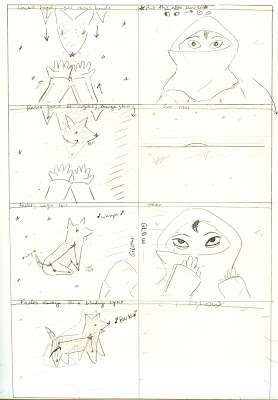
Page 4

Page 5 Yay for happy endings.
This should have been posted hours ago, but I could NOT for the life of me find a scanner to use/work. (I don't own one.) Needless to say, I finally found one.
My final project is going to be a short animation about a girl and a dog constellation. Sound a little weird? Yes. Yes it is.
Basically, the story goes like this: a little shepherd girl (or something) falls asleep late at night while tending her sheep, when she is awakened by some glowing stars. Suddenly, the very constellation she was looking at only seconds before comes to life as a living dog. (It's Canis Major.) She is a little scared at first, but sees that the dog just wants to play. So she throws a rock for it to catch. Once it hits the sky, the rock turns into a shooting star, and the dog catches it. He returns it to her, but just before he can drop it into her hands, the sun begins to rise. The dog fades away, leaving the little girl very sad. Everything is enveloped in a white light, and the girl wakes up in the same position she had fallen asleep in earlier. Thinking it was just a dream, the girl seems sad, but then notices the glowing star next to her feet, where before it had been just a rock.
There are a lot of little scenes I would like to have added to my storyboards, but I know I need to limit myself so I'll get this done on time. If I do end up having time, I want to add a couple other constellations. For example, when the dog first awakens and keeps barking, I want Pisces (the fish) to awaken, swim around its head to shush him, then fade away again. Or, when the dog is chasing the shooting star, it runs into another constellation, like the bear or cat or something meanish. After being growled at, they disappear, and the dog limps away with its tail between its legs back to the girl. I know all of this would be very difficult to do in the amount of time I have, so that's why I have made it "optional."
So, to follow my storyboards, start from left and go to the right. It may seem confusing because I tend to sketch the previous positions of the characters behind the solid sketches of current positions. That way I have an idea of where I should place the pieces of the characters.
Having said that, I will be using After Effects to puppet the characters, though I'll make their pieces in Photoshop. I'm still trying to decide if I would like to use different textures on different pieces, such as fabric texture on the girl's clothes, or granite on the rocks. The hardest part will be creating the constellation. My idea right now is to outline it in white and fill it with a somewhat transparent layer of stars, just so that there is a little contrast between it and the sky around it.
Now is the time to get to work! :) In the meantime, enjoy some character sketches...
~Becca
Canis Major. The big part of the constellation is the Dog Star, Sirius.
Puppy. I was debating just making up my constellation for awhile there.

This girl was SO HARD to figure out. I knew I wanted some kind of face covering, so I had to do all sorts of research about hijabs, burqas, head scarves, you name it. It was kinda cool, actually. I felt this design was too formal.
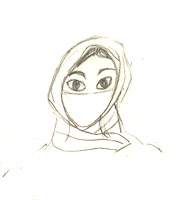
Too ninja.

I was reeeeally close to using this one.
There she is! I settled on this design, though I tried to make her look a bit older, like the previous sketch. Hope you enjoyed!


.jpg)

 Grassy field. Look at it in full view to see the detail.
Grassy field. Look at it in full view to see the detail.